
|
How To Create Partner Links |
| Program Overview |
Partner Application |
Partner Agreement |
How to link to Silicon Press |
When your site is accepted, we will give you a partner ID. To create a general link to our web site, use the HTML below with the following substitions:
<a href="http://www.Silicon-Press.com/index.php?P=YOUR-ID">
<img src="http://www.Silicon-Press.com/imagelib30/logo-T.gif"
border=0 alt="Silicon Press" width=38 height=33></a>
That HTML will create a link like this:
You can also use simple text links, if you prefer.
To verify that your partner link works enter it into your browser and verify that you get the Silicon Press home page. Then click on the "All Books" link, or on any of the links on the left. The url for the new page should end in ".php?P=YOUR-ID". If it does not -- for example, if it just ends in ".html" -- then you didn't enter your Partner ID correctly, and you will not get any credit for orders placed via that link.
Troubleshooting Tips:
To create a link to a specific Silicon Press product -- a book, a technical report, or a technical brief -- click on your general partner link, and then navigate to the main page for that product. That's the page that ends in "index.php?P=YOUR-ID". You can use that url to direct users to that product.
The product page URLs have the following format:
| Reports: | /reports/isbn.#############/index.php?P=YOUR-ID |
| Books: | /books/isbn.#############/index.php?P=YOUR-ID |
| Briefs: | /briefs/brief.#############/index.php?P=YOUR-ID |
Note:
| Transparent background |
White background |
|---|---|

38x33 pixels, 266 bytes /imagelib30/logo-T.gif |

38x33 pixels, 258 bytes /imagelib30/logo-W.gif |

44x39 pixels, 349 bytes /imagelib30/logo-TB.gif |

44x39 pixels, 332 bytes /imagelib30/logo-WB.gif |

138x33 pixels, 754 bytes /imagelib30/name-T.gif |

138x33 pixels, 726 bytes /imagelib30/name-W.gif |

144x39 pixels, 879 bytes /imagelib30/name-TB.gif |
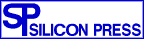
144x39 pixels, 839 bytes /imagelib30/name-WB.gif |

47x41 pixels, 321 bytes /imagelib40/logo-T.gif |

47x41 pixels, 313 bytes /imagelib40/logo-W.gif |

53x47 pixels, 415 bytes /imagelib40/logo-TB.gif |

53x47 pixels, 410 bytes /imagelib40/logo-WB.gif |

171x41 pixels, 754 bytes /imagelib40/name-TB.gif |

171x41 pixels, 726 bytes /imagelib40/name-WB.gif |
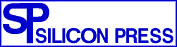
177x47 pixels, 1079 bytes /imagelib40/name-TB.gif |

177x47 pixels, 1051 bytes /imagelib40/name-W.gif |
|
|
Copyright© Silicon Press, Summit, NJ USA
Tel: 908-273-8919 Fax: 908-273-6149 Email: info@silicon-press.com |