|
|
 |

Network Attached Storage (NAS)
Technology Brief
PDF Version


What is Network Attached Storage (NAS)?
NAS is shared storage on a local area network. A NAS server is a storage appliance that consists of a high performance file server that plugs into a LAN. Unlike a general-purpose server, such as a Unix or NT server, an NAS server is a specialized appliance optimized for file serving, i.e., storing, retrieving, and serving files. An NAS server has software only for file serving.
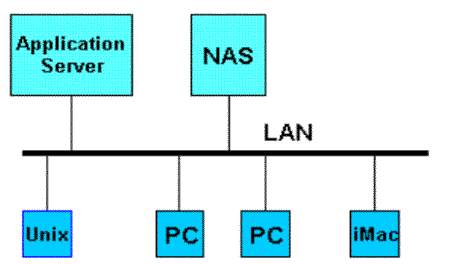
NAS servers use small, specialized, and proprietary operating systems instead of general-purpose operating systems (OSs) such as the UNIX and Windows NT operating systems. Compared to the general-purpose OSs, NAS server OSs are smaller, faster, and optimized for the specialized task of file serving.
NAS servers support a variety of network file protocols such as Sun's Network File System (NFS) and Microsoft's Server Message Block / Common Internet File System (SMB/CIFS). NAS severs use open standard protocols, which allow them to interface with multiple types of client computers and operating systems.
What are The Alternatives to NAS?
- Storage on the Client PC or Workstation (Local Disk): Private user storage, which is not easily sharable, is not scaleable, and is not centrally administered for sharing, access control, backup, etc.
- Storage on the Server: Server software is not focused on storage delivery, architecture is not optimal for scaling or sharing, etc.
- Direct Attached Storage (DAS): Storage that is directly attached to a server using a dedicated data connection (such as SCSI). DAS provides fast disk access because of the dedicated data connection. Like a NAS server, a DAS server is dedicated to serving storage thus freeing up general-purpose servers to run applications. But DAS servers are not optimized for file serving or handling a large number of users.
- Storage Area Networks (SAN): Dedicated network that connects storage devices with servers. SANs are typically back end storage networks that are separate from LANs. SANs can be geographically distributed up to 6 miles and operate at gigabit speeds. SANs provide a block level interface while NAS servers provide a file-level interface. SANs are good for applications like databases that use a block level interface while NAS is better for file-level access. SANs are appropriate for data transfer intensive applications and for storing large amounts of data.
What are the Advantages of NAS?
Some advantages of NAS are:
- Users running different types of machines (PC, Apple iMac, etc.) and running different types of operating systems (Windows, Unix, Mac OS, etc.) can share files.
- NAS appliances are "plug-and-play" meaning that very little installation and configuration is required beyond connecting them to the LAN.
- Less administration overhead than that required for a Unix or NT file server.
- Centralized storage, which makes it easier and cheaper to maintain, backup, and administer (comparable to DAS). Incidentally, centralized storage is more expensive than local disks on byte cost basis, but users have to do tasks such as backups and restores on their own.
- Separates purchase of storage from the purchase of application servers.
- Fast response times for users since NAS are on LANs, close to the users, as opposed to being on a backbone SAN, marginally faster than DAS, but slower than a local disk.
What are Some Disadvantages of NAS?
NAS has the following disadvantages: Heavy use of NAS will clog up the shared LAN negatively affecting the users on the LAN. Therefore NAS is not suitable for data transfer intensive applications (the same applies to DAS but not to local disks; in case of SAN it depends upon whether or not a LAN interface is involved).
Somewhat inefficient since data transfer rides on top of standard TCP/IP protocol (as in case of DAS). In contrast, SAN uses protocols designed especially for data transfer (though the advantage disappears if a server on the LAN is used to provide a file interface to a SAN).
Cannot offer any storage service guarantees for mission critical operations since NAS operates in a shared environment. Only local disks and SANs (if they do not use a shared LAN) can be used to provide some service guarantees.
NAS is shared storage. As with other shared storage, system administrators must enforce quotas without which a few users may hog all the storage at the expense of other users.
|
